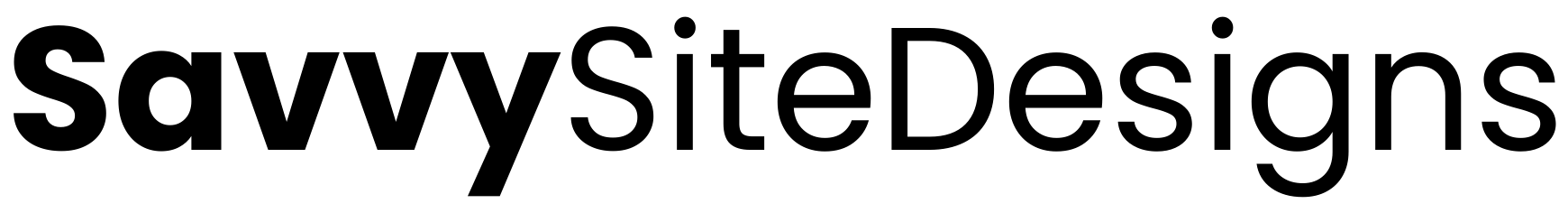More than half of purchases now happen on phones. That doesn’t just mean a smaller layout—it means different behavior. Thumbs, split-second attention, spotty connections, and a screen that shows one thing at a time. This guide translates the patterns we use to lift mobile conversion rate for Gulf Coast stores—so browsers become buyers without friction.
What “mobile-first” actually means
Design and decide for phones first, then scale up. Page structure, copy length, image sizes, and button placement all start with small screens and short attention. If something is optional on desktop but essential on mobile (e.g., wallet buttons), ship the mobile requirement first.
KPIs that matter on mobile
Track these by device in GA4 and your storefront analytics:
• Add-to-cart rate (ATC)
• Checkout start rate
• Purchase rate (CVR)
• Average order value (AOV)
• Revenue per session (RPS)
• Speed vitals: LCP, INP, CLS (see Core Web Vitals in the Green)
Category (PLP) patterns that guide shoppers
• Clear filters & sort at the top; collapse long filter groups.
• Visible counts (e.g., “Jackets (27)”) help set expectations.
• Big, consistent tiles with price, rating, and a fast “Quick view” that respects accessibility.
• Infinite scroll or “Load more”—choose one and keep the button large.
• Free shipping threshold pinned in a subtle top bar.
Product page (PDP) that sells on a phone
• Sticky Add-to-Cart: keep the CTA visible as users scroll.
• Variant selectors: large swatches or buttons, never tiny dropdowns; update the primary image on selection.
• Price + availability near the CTA; include tax/shipping hints.
• Social proof: rating count with a link to reviews; pin one “most helpful” review near the CTA.
• Benefit bullets: 3 lines max (“Waterproof • 2-year warranty • Free returns”).
• Media: 5–7 photos including context/scale; tap to zoom; keep file sizes tight.
• Accordions for long details (materials, care, shipping/returns).
• Cross-sell: a small, relevant bundle recommendation below the CTA.
For deeper store structure and merchandising, see eCommerce Website Design.
Cart & mini-cart decisions
• Inline mini-cart for quick adds; give a path to “View cart” without forcing it.
• Edit in place: size/qty changes shouldn’t require a full page.
• Trust cues right in the cart: returns window, delivery estimate, support contact.
• Progress hint: “Free shipping at $75—$12 to go” with a subtle bar (avoid manipulative timers).
• Save for later and wishlist for consideration-stage shoppers.
Checkout UX that reduces taps
• Guest checkout by default; offer account creation after purchase.
• Wallets (Apple Pay, Google Pay) surfaced early—above card fields on mobile.
• Address autocomplete and the right keyboards (numeric for ZIP/phone).
• One column flow with clear step labels; show order summary and total cost up front.
• Validation inline, human-readable, and accessible.
• Email first (for recovery flows), then shipping, then payment.
• Click-to-call and reassurance copy near the pay button.
Need help wiring payments, tax, and shipping? See Payments & Shipping, Done.
Performance: mobile speed is conversion
Phones + variable networks expose every inefficiency.
• Images: serve WebP/AVIF, proper srcset sizes, explicit width/height, and lazy-load below the fold.
• Fonts: fewer weights, preconnect, font-display: swap.
• JavaScript: defer non-essentials, split bundles, initialize only what’s visible.
• Third parties: trim pixels/widgets; load chat/analytics on idle or interaction.
• Caching/CDN: page + object caching and CDN delivery.
• Vitals targets: LCP < 2.5s, INP < 200ms, CLS < 0.1 on mobile field data.
For infrastructure, see Fast, Secure WordPress Hosting.
Navigation for thumbs
• Compact top bar: search, cart, and menu—just three core icons.
• Search first for SKU-heavy stores; keep recent searches visible.
• One-hand reach: place key actions within lower-third reachable areas.
• Back to results button on PDP to cut pogo-sticking pain.
• Sticky bottom nav (optional) for Home, Search, Cart, Account.
Copy and micro-copy tuned for small screens
• Front-load the payoff in the first line.
• Short bullets not paragraphs for features.
• Clarity beats cleverness—avoid jargon in tiny spaces.
• Micro-copy near friction: “Encrypted checkout,” “Free 30-day returns,” “Ships today if ordered by 2pm.”
Accessibility on mobile (WCAG 2.2 AA)
• Tap targets ≈ 44×44 px.
• Visible focus for keyboard and switch users.
• Color contrast that passes on sunny screens.
• Labels for all inputs and icons; don’t rely on placeholder text.
• Motion respects reduced-motion settings; avoid auto-playing carousels.
For a full checklist, read ADA Website Compliance in Florida.
Analytics & measurement
Instrument the funnel by device:
• Events: view_item_list, select_item, view_item, add_to_cart, begin_checkout, add_payment_info, purchase.
• Segments: mobile vs. desktop, new vs. returning, wallet vs. card.
• Diagnostics: break drop-offs by template and traffic source; match ad groups to their corresponding PDP/PLP.
• Heatmaps/session replays on mobile to see where taps cluster and where scrolls stall.
If you’re driving paid traffic, pair this with PPC That Pays.
A/B tests that move needles on phones
• CTA style: sticky bar vs. floating button.
• Variant selector: swatches vs. dropdowns.
• Image set: lifestyle first vs. product first.
• Review placement: near CTA vs. lower details.
• Wallet prominence: above vs. below order summary.
Run tests 2–3 weeks (or until directional confidence) and keep winners documented.
30-day mobile optimization plan
Week 1 – Baseline
Gather mobile ATC, checkout start, CVR, AOV, RPS, and Core Web Vitals. List top 5 mobile templates (homepage, PLP, PDP, cart, checkout).
Week 2 – PDP fixes
Ship sticky CTA, large variant selectors, benefit bullets, and one “most helpful” review near the CTA. Compress hero and gallery images; add srcset.
Week 3 – Checkout speed & wallets
Enable Apple Pay/Google Pay, reduce fields, add address autocomplete, and show full cost early. Defer non-essential scripts.
Week 4 – PLP & nav
Tighten filters/sort, improve tile consistency, and add “Back to results.” Review heatmaps; remove one friction per template. Verify field data improvement.
Common pitfalls (and quick fixes)
• Carousels with tiny text → Replace with a single, clear hero and one CTA.
• Hidden fees → Show tax/shipping estimates early; cut surprises.
• Desktop-first images → Generate mobile sizes; audit largest images weekly.
• Too many third parties → Remove tags with no measurable lift.
• Captcha roadblocks → Use invisible or challenge-on-risk only.