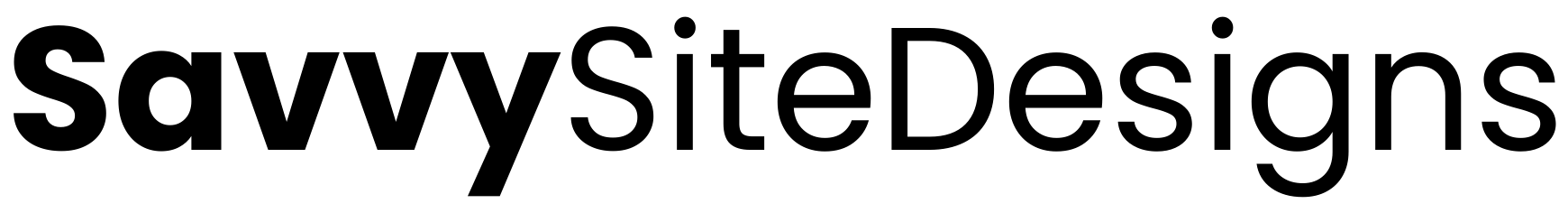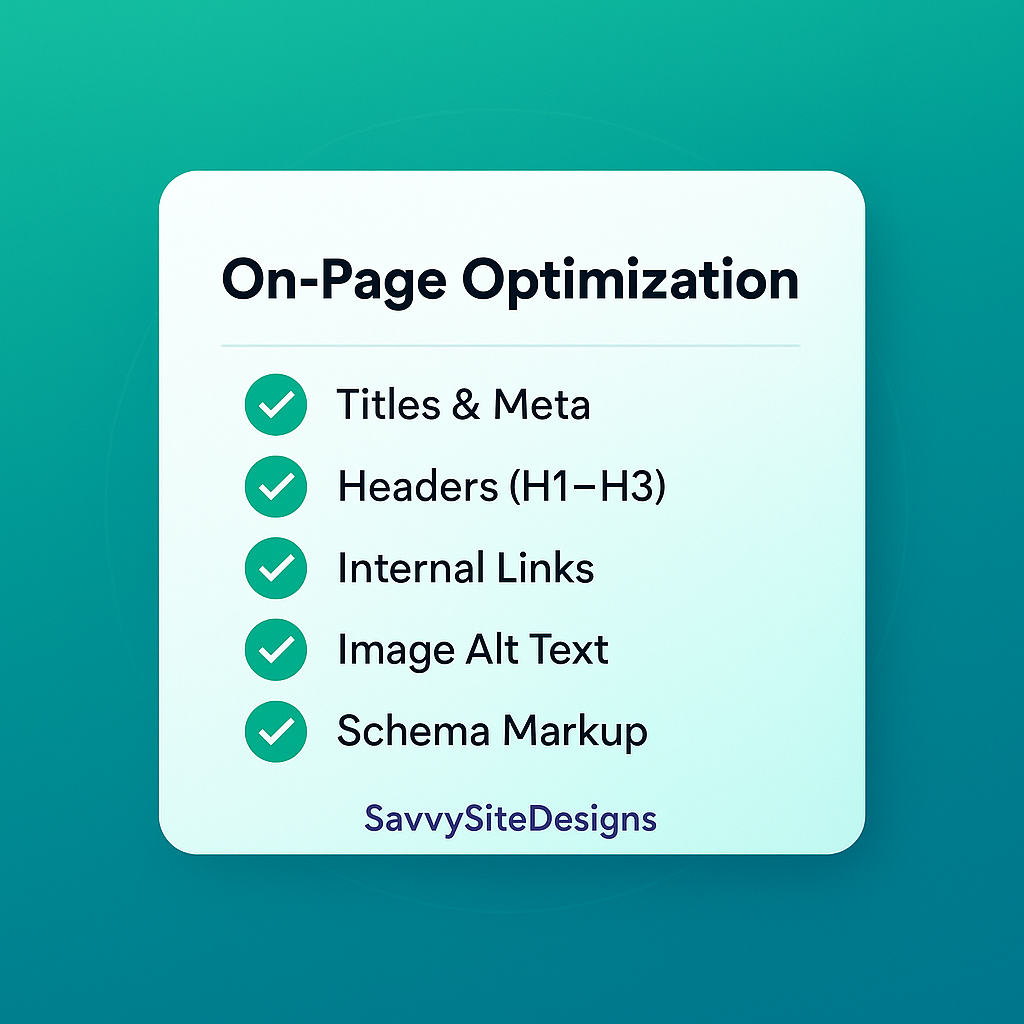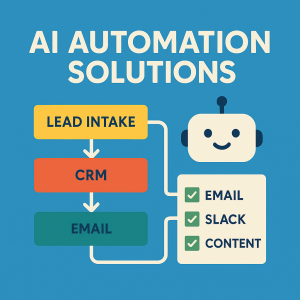On-page SEO is the fast, controllable way to turn decent pages into top performers. You’re telling search engines—and people—what each page is really about, why it’s credible, and what to do next.
One page, one goal, one keyword
Assign a primary keyword to each page and reflect it in the title tag, H1, first 100 words, and one subhead when natural. If you’re trying to rank for more than one primary idea, you probably need separate pages. Cross-link them instead.
Titles that earn the click
Your title tag should be clear, specific, and outcome-oriented. Lead with the keyword, then promise a payoff: “Pensacola Web Design: Fast, Modern Sites That Convert.” Keep it under ~60 characters. In the meta description, summarize the benefit and add a CTA. Even though descriptions aren’t a ranking factor, they affect CTR, which affects results.
Headings that guide humans
Use a single H1 and a logical H2/H3 hierarchy. Write subheads that summarize the value of each section in real language, not just keywords. Busy people scan—help them decide quickly if the page is useful.
Internal links that carry meaning
Add 3–6 descriptive internal links per page. Link to a relevant hub (e.g., SEO Overview), to siblings (e.g., Keyword Research), and to next steps (e.g., Technical SEO Audit). Use anchors that match a reader’s intent, not “click here.”
Clean, readable URLs
Short, lowercase, hyphen-separated, and stable. Reflect the topic: /blog/on-page-seo-checklist. Avoid dates unless you’re a news site.
Content quality signals
Front-load the payoff in the intro. Use short paragraphs, bullets, numbers, and screenshots or diagrams where helpful. Include a brief case or example. Add a Related reading block at the end to reduce bounces and keep readers exploring.
Images and media
Compress images, serve WebP when possible, and size them properly. Add descriptive alt text that explains the image’s purpose. If a figure conveys data, summarize the takeaway in the caption.
Schema that helps
Use FAQ schema for pages with real Q&As, LocalBusiness on contact pages, and Product/Service where appropriate. Schema isn’t a magic wand, but it can improve how you look in SERPs and help disambiguate content.
Accessibility and UX matter
Readable contrast, keyboard-navigable menus, and clear focus states help everyone. Accessibility upgrades often coincide with better engagement, which supports rankings. If you need a systematic pass, see ADA Website Compliance.
Performance basics
Slow pages lose visitors and rankings. Preload your LCP image, defer non-critical scripts, minimize third-party tags, and monitor mobile vitals. If scores lag, route fixes through Core Web Vitals in the Green and ensure fast, secure hosting .
A 15-minute on-page tune-up
Check title and H1 alignment, rewrite subheads to be outcome-led, add two internal links, compress media, tighten the intro, add one FAQ, and place a clear CTA near the end. Re-fetch in Search Console and track CTR over the next two weeks.