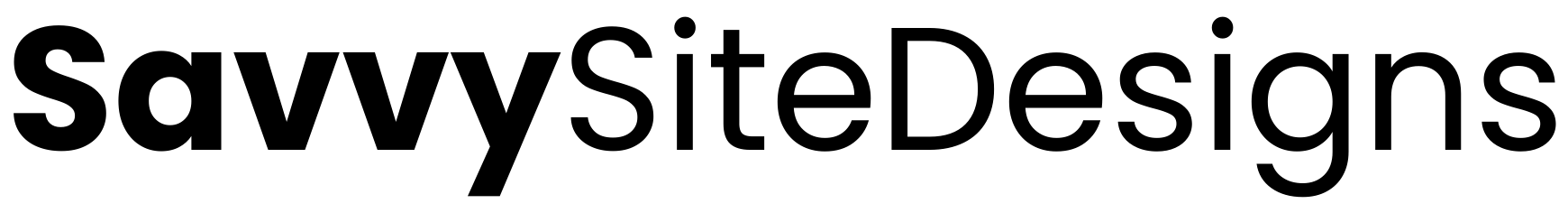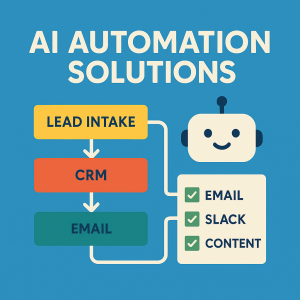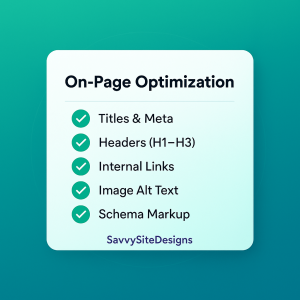A redesign is your chance to fix the structure, speed, and story that drive revenue. Don’t start with colors—start with decisions. This 9-point checklist keeps teams aligned and focused on conversion.
1) Baseline the numbers you must beat
Pull 90 days of sessions, top pages, conversion rate, form starts and completions, call clicks, revenue (if eCom), and Search Console queries. Tag money pages and map paid landing pages to source. If ads are involved, bookmark Landing Pages That Convert.
2) Tighten the value proposition
Write one sentence: For [who], we deliver [outcome] by [how], unlike [alternative]. This becomes your homepage headline and informs every service page. Pressure-test with real customers before design comp rounds.
3) Rebuild information architecture
Group content by how buyers decide: Services → Industries → Examples → Proof → Contact. Surface money pages in nav and footer, add breadcrumbs, and kill dead-end URLs. Make internal links explicit and descriptive.
4) Rewrite content in your voice
Short paragraphs, outcome-first subheads, specifics over fluff. Add proof lines and mini cases with numbers. For voice and structure, see Words That Win.
5) Clarify conversion paths
Pick a single primary CTA per page (book, quote, buy) plus a safety-net option (examples, pricing, download). Place trust signals near CTAs and forms. Confirm notifications, CRM routing, and reminders are set.
6) Accessibility (WCAG 2.2 AA)
Color contrast, focus states, keyboard access, descriptive labels, logical heading order, alt text, captions. Test keyboard-only and at 200% zoom. For a deeper pass, read ADA Website Compliance.
7) On-page SEO alignment
One primary keyword per page, clear H1, tight title tag, descriptive meta description, internal links to related content, and appropriate schema (FAQ, LocalBusiness, Product). Use SEO Overview and On-Page SEO Checklist as guardrails.
8) Technical health and speed
Fix crawl errors, duplicate URLs, and redirect chains. Compress images, trim third-party scripts, and measure Core Web Vitals on mobile. See Technical SEO Audit and Core Web Vitals in the Green .
9) Platform, hosting, and maintenance
Use reliable managed WordPress hosting with daily backups, staging, WAF/SSL, and a clear updates policy. Pair the launch with Website Maintenance Plans and review speed monthly. For infrastructure guidance, see Fast, Secure Hosting.
Rebuild vs. refresh
If messaging is unclear, pages are slow, and IA is messy → rebuild. If speed is fine and IA is solid but copy is dated → content refresh + on-page tune-up. If checkout hurts and mobile UX is weak → template refactor plus Payments & Shipping and Mobile-First Shopping.
Timeline and budget
Discovery/audit 1–2 weeks; content/wireframes 2–3 weeks; build/QA 3–5 weeks; launch/hardening 1–2 weeks. Most SMB redesigns run $6k–$18k, depending on content and integrations.
Launch checklist (abridged)
Redirect map finalized and tested; GA4 events verified; Search Console sitemap submitted; OG tags set; forms, notifications, and CRM flows tested; Core Web Vitals checked on mobile; accessibility spot-checks passed.