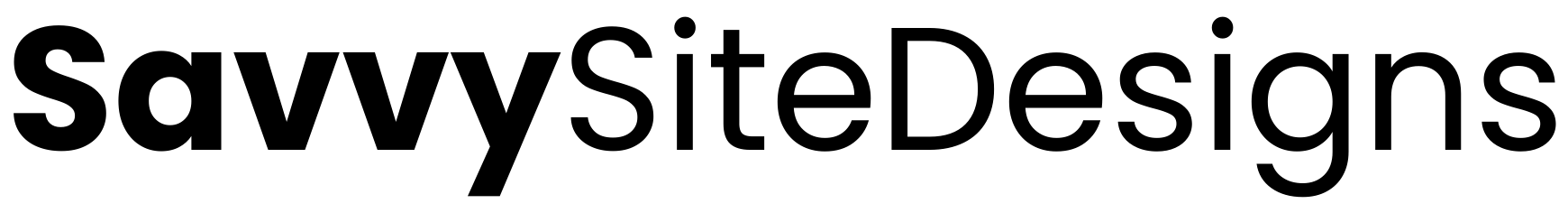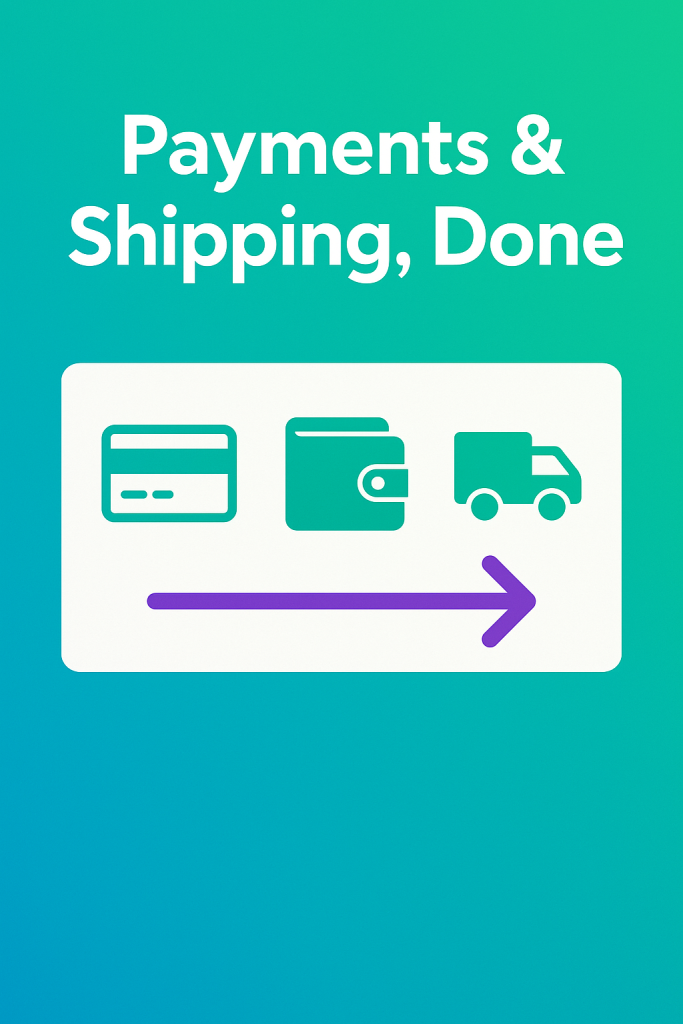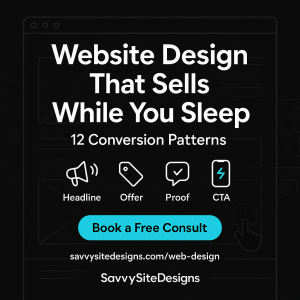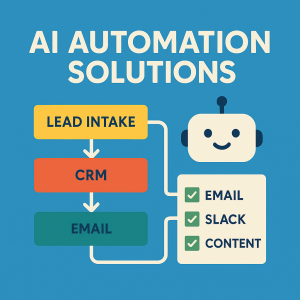A smooth checkout is the difference between “almost” and revenue. Buyers expect cards and wallets to “just work,” costs to be obvious, and shipping choices to feel fair. This guide walks through the setup we use for small stores so payments, tax, and shipping run without drama.
Gateways and wallets
Stripe and Square both handle credit cards and wallets reliably. Stripe excels at subscriptions and broader wallet support; Square shines if your POS is already Square. Enable Apple Pay and Google Pay—wallets reduce friction on mobile and often lift conversion. If you sell in person, consider one gateway for both online and POS to simplify payouts and fees.
Tax configuration
Set your store location and base tax behavior, then configure zones. If you operate in Florida, start with state tax and add county surtaxes where applicable. Many platforms offer automated tax calculation; verify a few sample orders, especially on discounted carts and shipping-included promos. If you sell across state lines, understand nexus thresholds and consult your accountant. Keep the tax line clearly visible at checkout and on invoices.
Shipping strategy that feels fair
Decide how you’ll price shipping: free over a threshold, flat rates by zone, table-rates by weight, or live rates from USPS/UPS/FedEx. Most small shops win with a simple two-tier model: free shipping over $75 and a flat $6.95 below. If you ship heavy or oversized items, table-rates can protect margin. Offer local pickup if it fits. Show delivery estimates upfront and send tracking automatically.
Zones, methods, and rules
Create geographic zones (domestic, local, international), attach methods to each, and order the methods logically. Add rules for categories that require special handling. If you use live carrier rates, cache for a short window to avoid performance hits. Test combinations: sale items, coupons, free shipping threshold, and multiple quantities. For subscriptions, decide whether to charge shipping per shipment or include it in the price.
Checkout UX that reduces abandonment
Let guests check out; offer account creation after purchase. Minimize fields and use the right input types for mobile. Auto-complete address fields. Show a clean order summary with taxes and shipping before payment. Surface wallet buttons early on mobile. Place trust badges (SSL, accepted cards) near the pay button, not scattered around the page.
Fraud, risk, and refunds
Turn on AVS and CVC checks, enable 3D Secure where appropriate, and set sensible risk thresholds. Create a clear, friendly returns policy with instructions; friction after purchase hurts reviews and repeat buys. Automate RMAs if volume justifies it. Keep customer support contact info in every transactional email.
Post-purchase flows
Send confirmation immediately, followed by a shipped email with tracking. After delivery, ask for a review with a single-click path. If you sell replenishable goods, schedule a reminder or subscription offer. For higher-ticket items, send setup tips or a short video guide. Transactional emails should be readable, brand-consistent, and accessible.
Performance and reliability
Gateways and rate lookups add scripts. Load only what you need on checkout pages, and defer nonessential third-party code. Cache product and cart pages appropriately; don’t cache personal checkout steps. Monitor Core Web Vitals on mobile and trim heavy assets until LCP and INP are healthy. For bigger wins, consider fast, secure hosting and a performance boost
Maintenance and testing cadence
Quarterly, run a payment test for each method, refund a test order, and verify taxes and shipping rates. Before peak seasons, freeze major plugin/theme updates on the live store and test in staging first. Keep a rollback plan. Monitor failed payments and cart abandonment to catch issues early.
PPC and measurement
If you run ads, match landing pages to the offer and ensure the product is in stock with accurate pricing. Track add-to-cart, begin checkout, and purchase events. Segment funnel leaks by device and traffic source so fixes are targeted. For ROAS lifts, read PPC That Pays