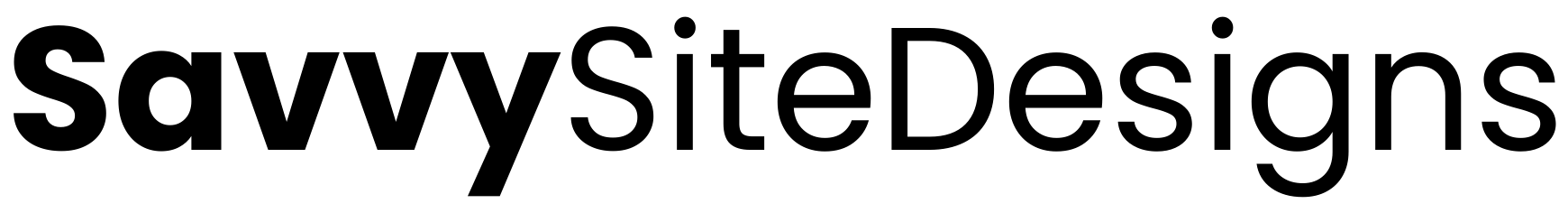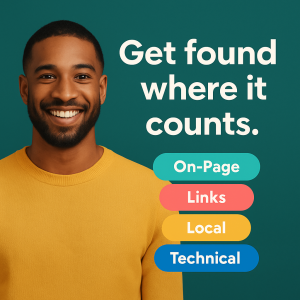Keyword research isn’t about stuffing buzzwords into copy. It’s about hearing how buyers describe their pains and outcomes—then structuring pages to meet that intent. When done right, keyword research gives you topics, titles, and internal links that compound results across search, ads, email, and social.
Intent first, volume second
Chase phrases that signal action, not just curiosity. High-intent examples include “website redesign cost pensacola,” “woocommerce developer near me,” and “local seo for dentists.” Pair those with educational intent to build authority, like “what is core web vitals” and “ada website compliance checklist.” Use the high-intent phrases for money pages, and the educational phrases for supporting posts that link in.
A simple research workflow
Start with seed ideas from sales calls and support emails. Drop them into your tool of choice to pull variants and questions. Scan the live SERP: what formats rank (guides, lists, calculators)? What’s missing? Add People Also Ask and Related Searches to your list. Group terms by intent and funnel stage—learn, compare, buy—then decide which deserve a page, a section, or a passing mention.
Build topic clusters, not orphan pages
Pick four revenue pillars (Web Design, eCommerce, SEO, Automation). Under each, plan 3–6 posts that support the primary service page and link laterally. Example: “pensacola seo” hub → “keyword research for small business” (this post), “on-page seo checklist,” “technical seo audit,” “local seo + GBP,” and “content & link building strategy.” Use consistent anchor text so Google understands the relationships and visitors never hit a dead end. For the hub, see Pensacola-Smart SEO: Overview .
Qualifying and prioritizing keywords
Score each candidate on three axes: relevance, intent, effort. Relevance asks: will this query bring the right buyers? Intent asks: how close are they to booking or buying? Effort asks: can we realistically compete now? Start with phrases where you have an unfair advantage (local modifiers, niche service terms, case-study angles) and publish those first.
From keyword to outline
Turn the winning keyword into an outline that mirrors the SERP and closes gaps. If the top results all include definitions, a short checklist, and a pricing section, include them—but make yours clearer and faster to use. Add a mini case or example where competitors don’t. Plan internal links to your hub and sibling posts, plus one or two links to relevant service pages such as SEO services and landing page design.
Match content to intent
For “how” and “checklist” terms, ship step-by-step guides that a manager can implement today. For “cost” and “best” terms, add transparent ranges and decision trade-offs. For “near me” terms, emphasize local proof—photos, map cues, service areas—and embed Google Business Profile elements. When an intent could lead to a call, place a contextual CTA immediately after the relevant section.
On-page signals that matter
Use your primary keyword in the title tag, H1, opening paragraph, and one subhead if natural. Write a meta description that earns the click (“what + payoff + CTA”). Add descriptive, not stuffed, alt text to images. Link to your hub and next steps: On-Page SEO Checklist, High-Converting Landing Pages, and Blog Packages.
Measuring success
In Search Console, watch impressions, average position, and click-through rate for each new URL. In GA4, track engaged sessions and assisted conversions. Every month, add at least three internal links from older posts to the new one. If a page stalls, tighten the title, add a richer section (FAQ, checklist, example), or improve speed with a Performance Boost.
Pitfalls to avoid
Picking only head terms, ignoring SERP format, writing to algorithms instead of humans, publishing without internal links, or driving paid clicks to pages that don’t match intent. Fix the leak before you pour more traffic.