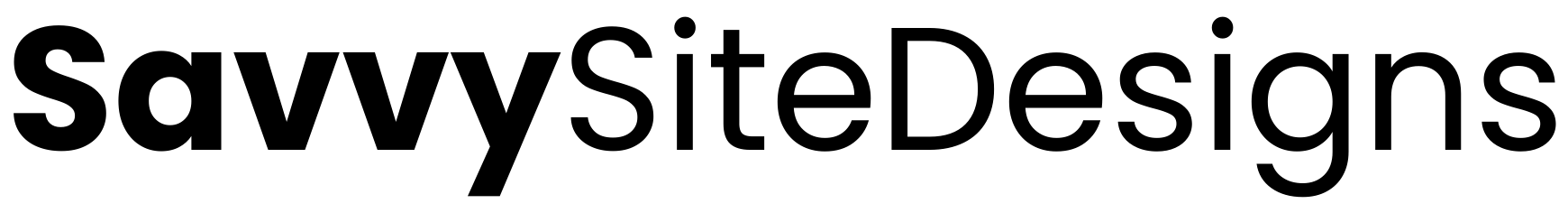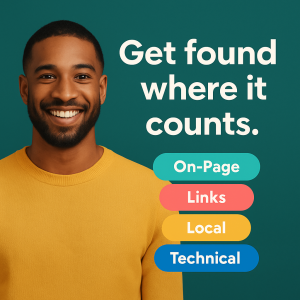Speed isn’t a vanity project—it’s user experience and revenue. Google’s Core Web Vitals summarize what people feel on your site: how fast the main content appears (LCP), how quickly the page responds to taps and clicks (INP), and whether things jump around as it loads (CLS). This guide gives you a pragmatic 30–60 day plan to turn field data green without breaking your stack.
Why Core Web Vitals matter to conversions (and ads)
Fast pages lift engagement, conversion rate, and Quality Score. On mobile, shaving 300–500ms from first render can mean more add-to-carts and more booked calls. For stores, these wins usually out-earn cosmetic redesigns. If your stack itself is the bottleneck, start with Fast, Secure WordPress Hosting, then run this plan.
Field data first: how to baseline the real experience
Lab tools are for debugging; decisions should be based on field data.
• CrUX (Chrome UX Report): get real-user distributions for LCP/INP/CLS by device.
• Search Console → Core Web Vitals: group issues by template (homepage, service page, blog, product, cart/checkout).
• RUM (if you have it): tag speed data by template, country, and connection type.
Pick the top 3–5 templates that make money and fix those first. Re-check field data every week; don’t chase 100/100 in Lighthouse if your field numbers are already green.
Fix LCP: make the main content appear fast
LCP is typically your hero image, large heading, or product image.
Images
• Export properly sized assets; serve WebP/AVIF.
• Add explicit width/height (or aspect-ratio) so space is reserved.
• Use srcset/sizes so phones don’t download desktop images.
• Preload the LCP image with <link rel="preload" as="image" imagesrcset="…">.
Critical CSS
• Inline just enough CSS for the first screen; defer the rest.
• Remove unused CSS where practical.
Fonts
• Limit families/weights, preconnect font origins, and use font-display: swap.
Server/hosting
• Lower TTFB with a tuned stack, page caching, and a CDN. If your host can’t hit consistent TTFB, upgrade.
Fix INP: reduce input latency and main-thread work
INP is the “feels snappy” metric.
Hydration & scripts
• Break up heavy bundles; lazy-init components below the fold.
• Defer non-essential JS; load chat/analytics on idle or user interaction.
• Avoid long tasks (>50ms); split work with requestIdleCallback or web workers when appropriate.
Event handlers
• Keep handlers cheap; no DOM thrash inside input or scroll.
• Debounce auto-complete and filter UIs.
Forms
• Use native inputs; validate inline with lightweight logic.
WordPress specifics
• Audit plugins that inject global scripts; disable where not used; replace heavy sliders and page builders on money pages.
Fix CLS: stop layout shifts cold
CLS is visual stability.
Reserve space
• Add size attributes to images, ads, embeds, iframes.
• Use CSS aspect-ratio boxes for media and cards.
Fonts
• Prevent FOIT/FOUT jumps with font-display: swap and font-metrics overrides when needed.
UI
• Don’t inject banners above content after load; use a reserved container.
• Animate transforms (opacity/translate), not layout properties (height/width).
Third-party sanity: prune what doesn’t pay
Every extra pixel, widget, and A/B tag taxes the main thread.
• List all third parties by purpose and impact (transfer size + main-thread time).
• Kill anything with no measurable lift in revenue or insight.
• Defer what remains; load conditionally (e.g., only on pages that need it).
• Combine trackers via a tag manager or server-side tagging where appropriate.
Caching, CDN, and delivery checklist
• Page caching for public pages (home, service, product, blog).
• Object caching (Redis/Memcached) for dynamic pages and WooCommerce.
• CDN for static assets (images, CSS/JS, fonts) with long cache headers.
• Preconnect to critical origins (CDN, fonts).
• Validate that cart/checkout/account bypass full page caching but remain fast.
Images & media pipeline (set it once, benefit forever)
• Generate multiple breakpoints per image automatically.
• Default to WebP; keep fallbacks for older browsers if needed.
• Lazy-load below-the-fold images and iframes.
• For hero videos, use a poster image and click-to-play; avoid auto-play on mobile.
• Compress SVGs; avoid giant Lottie files for simple effects.
Template-by-template priorities
Homepage: hero LCP image preload, trim slider scripts, keep the first viewport simple.
Service/landing pages: fast hero, fewer fonts, limited third parties; see Landing Pages That Convert .
Blog: compress feature image, lazy-load embeds, keep code blocks light.
Product page (PDP): optimize gallery/zoom; prefetch next image on variant hover; keep review widgets efficient.
Cart & checkout: minimum fields, wallet buttons early, address auto-complete; performance is revenue—pair with Mobile-First Shopping and Payments & Shipping.
A pragmatic 30–60 day sprint plan
Week 1 – Baseline & pick battles
• Pull field data for LCP/INP/CLS by template (CrUX + Search Console).
• Inventory heavy assets and third parties.
• Choose the top three templates to fix first (usually homepage, a money service/product page, and checkout or lead form).
Week 2 – LCP wins
• Export properly sized hero images; convert to WebP/AVIF.
• Add dimensions and preload the LCP image.
• Inline critical CSS; defer the rest.
• Preconnect CDN and fonts; reduce font weights.
Week 3 – INP wins
• Defer non-essential JS; split bundles; remove dead scripts.
• Lazy-init below-the-fold components; optimize event handlers.
• Shorten validation and form logic; ensure call-to-action buttons respond instantly.
Week 4 – CLS wins
• Add size attributes/aspect-ratio to images, embeds, iframes.
• Reserve banner/consent space; fix font swaps.
• Audit dynamic components (accordions, tabs) for shift-free behavior.
Weeks 5–6 – Expand & harden
• Apply patterns to secondary templates; re-test with field data.
• Add performance budgets (max JS/CSS per template, LCP/INP/CLS targets).
• Document decisions in your Website Maintenance Plan so improvements stick.
Governance: keep wins from slipping
• Add a simple performance budget to your dev checklist (e.g., “<=150KB JS on landing pages”).
• Block merges that push LCP/INP/CLS over thresholds.
• Re-run a light Technical SEO Audit every quarter for regressions.
• Keep a “third-party change log” so marketing knows the cost of new pixels.
Common pitfalls (and fast fixes)
• Hero carousels with heavy JS → replace with a single hero and a clear CTA.
• Giant background videos → poster + click-to-play, compress, or remove.
• Five font families → two families, limited weights, swap behavior.
• Chat loading at TTI → load on idle or user intent (scroll 50%, open button).
• All-page builders everywhere → on money pages, use lean blocks or native theme components.
WordPress & WooCommerce notes
• Fewer plugins is better; prefer multi-purpose perf plugins carefully configured.
• Cache carefully: bypass checkout endpoints but cache product and category pages.
• Use object caching for carts/sessions.
• Regenerate product image sizes after theme changes; check CLS on galleries.
Measurement that drives action
Report weekly on:
• % of good URLs in Search Console Core Web Vitals by device
• Median LCP/INP/CLS for top templates
• Conversion rate and revenue per session on pages you touched
Tie improvements to business outcomes so performance stays funded.