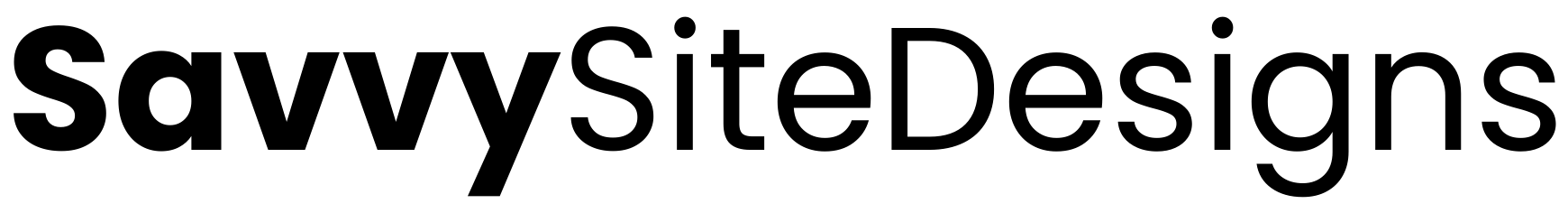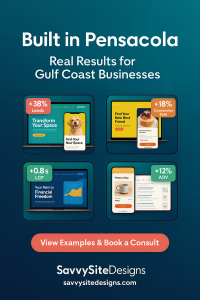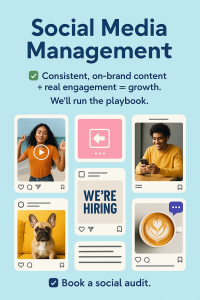Websites aren’t “set and forget.” Plugins update, PHP changes, browsers evolve, and Google tightens performance and accessibility expectations. A predictable website care plan keeps your site fast, secure, and revenue-ready—without surprise fires. Below is exactly what should be included, how we run it, and how to measure value.
What a care plan should include (at a glance)
• Safe updates: core, theme, and plugins updated in staging first, with rollback.
• Backups: daily + on-demand snapshots, off-site copies, and tested restores.
• Security: SSL/WAF, malware scans, 2FA, least-privilege users, uptime monitoring.
• Performance: monthly Core Web Vitals checks, image compression sweeps, script audits (see Core Web Vitals in the Green).
• Content & SEO hygiene: small edits, new FAQs, title/meta refreshes, and internal link additions (see On-Page SEO Checklist).
• Forms & flows: test submissions, CRM routing, transactional emails, spam controls.
• Reporting: a one-page monthly summary with wins, risks, and next month’s plan.
Safe updates without surprises
Updates should never be “cowboy deploys.”
Staging first: clone production, update core/theme/plugins, and test.
Automated checks: verify homepage, a money service page, blog template, and forms/cart.
Rollback plan: take a snapshot before production changes; revert in one click if needed.
Change log: document what changed and why.
Pair this process with a strong host—see Fast, Secure WordPress Hosting.
Backups you can actually restore
Daily backups minimum, with on-demand snapshots before any risky change. Store off-site copies (separate from the host). Set a clear retention policy (e.g., 30–60 days). Test restores quarterly—a backup you haven’t restored is a hope, not a plan.
Security hardening that sticks
• Force HTTPS; renew/monitor SSL.
• WAF with rules for brute force, SQLi, XSS.
• Malware scanning + integrity checks for plugins/themes.
• 2FA for admin accounts; remove dormant users; least-privilege roles.
• Login rate limiting; CAPTCHA/honeypot where needed.
• Audit logs for admin actions and plugin changes.
• Uptime monitoring with alerts to your team.
For high-traffic or regulated sites, add IP allowlists for /wp-admin and secure secrets management.
Performance & Core Web Vitals
Speed is UX and revenue. Each month:
• Measure LCP, INP, CLS on real users (Search Console + CrUX).
• Preload the hero (LCP) image, trim render-blocking CSS/JS, and defer non-essentials.
• Compress/convert images to WebP, fix missing dimensions (CLS), and reduce font weights.
• Audit third-party scripts; keep only what earns its keep.
Deep dive here: Core Web Vitals in the Green and, if needed, align infrastructure via Fast Hosting.
Content & SEO hygiene that compounds
Tiny improvements add up:
• Refresh titles/meta to lift CTR.
• Add 3–6 descriptive internal links from fresh posts to your service pages and hubs.
• Add FAQs and clarifying subheads to money pages.
• Fix 404s and redirect chains; submit updated sitemaps.
• Review schema (FAQ, Article, LocalBusiness) after content changes.
Need steady publishing? Pair with Monthly Blog Packages.
Forms, integrations & analytics
• Test all forms monthly (desktop & mobile), including confirmation emails and CRM routing.
• Validate spam protection, file uploads, and conditional logic.
• Verify GA4 conversion events and UTM consistency.
• For stores, confirm order/abandon flows still trigger.
Accessibility upkeep (WCAG 2.2 AA)
Accessibility boosts conversions and search. Monthly:
• Keyboard-only pass on header, nav, forms, and dialogs.
• Visible focus states, descriptive labels, and contrast checks.
• Captions/transcripts for new media; correct heading order.
Run the checklist in ADA Website Compliance.
eCommerce extras (WooCommerce)
• Place a test order (card + wallet). Validate taxes, shipping rules, and confirmations.
• Check product feed health (if you run Shopping ads).
• Review failed webhooks, subscription renewals, and inventory sync.
• Keep checkout fast: wallets prominent, address autocomplete, minimal fields (see Mobile-First Shopping and Payments & Shipping).
Reporting that makes decisions easy
Deliver a one-pager each month:
• Uptime, Core Web Vitals trend, page weight/JS trend.
• Completed tasks (updates, fixes, content tweaks).
• Wins (e.g., +0.3s faster LCP; +18% CTR on a tuned page).
• Risks/next moves (e.g., heavy slider on homepage; propose replacement).
This keeps stakeholders aligned and budgets predictable.
SLAs & communication
Set expectations up front:
• Acknowledgment: same business day.
• Minor fixes: 1–2 business days.
• Incidents/outage: immediate triage with hourly updates until resolved.
• Single support channel (shared inbox or ticketing) and a shared change log.
Tiers & pricing (what changes by tier)
• Essential: safe updates, backups, security checks, uptime monitoring, and light content edits.
• Growth: adds performance sweeps, SEO hygiene, quarterly A/B tests, and small feature tweaks.
• Commerce/Plus: all of the above + weekly store checks, feed maintenance, and priority incident response.
Match tier to traffic, complexity, and risk—not vanity features.
Onboarding checklist (first 10 days)
Access: hosting, DNS, CDN, WordPress admin, plugins, GA4/GSC, email/SMTP, CRM.
Baseline: vitals, uptime, top pages, conversions, error logs.
Backups: verify schedules and test a restore.
Staging: create and sync; document deploy/rollback.
Security: enable 2FA, prune users, set WAF rules.
Quick wins: compress oversized images, fix obvious 404s/redirects.
Roadmap: agree on the first 90-day plan (below).
30/60/90-day roadmap
Days 1–30 (Hardening & Hygiene)
• Stage → update safely → snapshot.
• Fix 404s/redirect chains; refresh titles/meta on top 5 pages.
• Ship the first performance sweep (hero preload, image sizes, defer scripts).
Days 31–60 (Performance & Content)
• Extend Core Web Vitals fixes to secondary templates.
• Add internal links to 5 older posts.
• Accessibility spot-fixes; publish an accessibility statement.
Days 61–90 (Automation & Guardrails)
• Add performance budgets per template (max JS/CSS).
• Document a repeatable release process.
• Schedule quarterly Technical SEO Audit and monthly Care Report.
What a care plan is not
It’s not unlimited design/dev. Big features, net-new templates, or replatforms are separate projects. But the plan ensures your foundation stays strong so projects launch faster and safer.